I took my image and ran the high pass filter thru it as covered in our first tutorial, which can be seen by clicking here. However, I'm backing things up a bit and showing you how you need to provision your black & white layer prior to using this feature.
The first step in achieving our final look is to duplicate your layer. Because we will be making this layer a Black & White layer I went ahead and named my layer B&W to keep things organized.
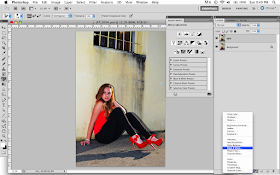
Once your layer is properly labeled, click "Create new fill or adjustment layer" in your layers tab and select Black & White. The opacity I chose to use was 100% as I'm not looking for any color other than the color in Kaylei's shoes which we're going to make happen in just a bit.
After you turned your image black & white you are going to want to "merge layers" by selecting your duplicate layer (labeled B&W) and the new layer created after you selected Black & White in the "Create new fill or adjustment layer" tab. This is KEY to making this work. It is crucial not to merge your original layer which should default to the name "background" in your layer menu.
Now the fun! Here's what you folks paid big money to see. Well, maybe not big money... But deffenitly the fun! Select the background eraser tool on the toolbar on the left hand side and ensure your using a nice sized brush, I used 128px with a hardness of 78% and a tolerance of 20%. I always like to zoom in a bit in order to make sure you're not bringing back color from something else other than her shoes or whatever item it is you're working with.
Click. Click. Click. Keep clicking the desired area. If you notice that color is being brought back from an area other than your models shoe (or other item) just lower your tolerance. In under 60 seconds, and a few dozen clicks you should achieve the final look.
Have a question or topic you want covered on the blog? Click Here to send James Freeman an email. And as always, be sure to visit often for other posts in regards to photography tips, post production secrets, and product reviews from Backdrop Outlet.
Article/Photos: James Freeman
Model: Kaylei Wright







No comments:
Post a Comment